VirtualBox Festplatte vergrößern
VirtualBox
Festplatte von 20GB auf 30GB vergrößern.
root:~# cd [VirtualBox-HOME]/HardDisks
Festplatte vergrößern
# VBoxManage modifyhd [VBox-HardDisk].vdi --resize [neue Größe in MB]
root:~# VBoxManage modifyhd Vista.vdi --resize 30720
Festplattengröße anzeigen
# VBoxManage showhdinfo [VBox-HardDisk].vdi
root:~# VBoxManage showhdinfo Vista.vdi
UUID: 1507bfb7-2fa8-49eb-9eab-dc35d938e45c
Accessible: yes
Logical size: 30720 MBytes
Current size on disk: 20303 MBytes
Type: normal (base)
Storage format: VDI
Format variant: dynamic default
Location: [VirtualBox-HOME]/HardDisks/Vista.vdi
Download: Gnome Partition Editor Live CD (GParted)
Mit GParted Live CD vorhandene Partition vergrößern.
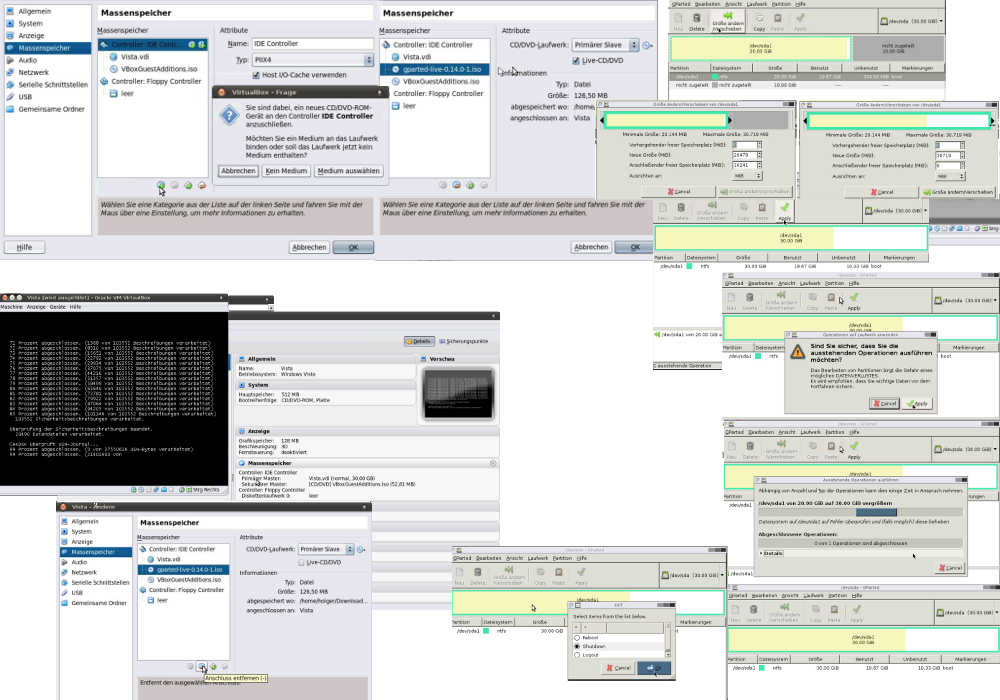
GParted Shutdown => Windows boot (Dateisystem überprüfen)
